How to Download and Install GTA San Andreas Windows 10 (2022)
You’re probably looking for a way to Download and Install GTA San Andreas Windows 10, well it’s a good thing you arrived at this blog post because the solution to your problem has been provided.
Grand Theft Auto: San Andreas is one of the finest GTA Games ever and it’s a game that is available on platforms like Android, PC and other gaming consoles. If you haven’t played Grand Theft Auto: San Andreas on your Windows 10, then you’re definitely missing plenty of fun.
In today’s article on MyTechNg, I’ll be showing you how to Download and Install GTA San Andreas Windows 10 on your Windows 10 PC.
This game is quite old actually and being produced by Rockstar Inc, makes it one of the Best Rockstar Games out there. I’ll show you how to download this game on your Windows 10 PC, and you’ll also get to know the minimum and maximum requirements to play this game on your Windows 10 PC.
Table of Contents
About Grand Theft Auto: San Andreas
Grand Theft Auto: San Andreas tells the story of Carl Johnson also popularly known as CJ. CJ is a gang member who went away to the east coast and after a long time away, he finally returned back home to Los Santos.
On his return to Los Santos, he discovered the city has been dominated by rival gangs. You’ll play Carl Johnson and you’ll help him take over his city from the rival gangs. You’ll have to team up with his old brothers.
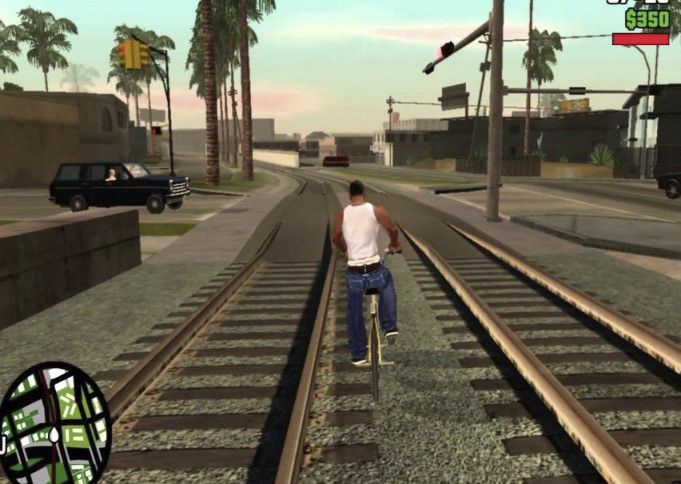
GTA San Andreas Windows 10 is an addictive game and it’s a game that has plenty of features, a lot of missions and also emotional moments. This game is all about brotherhood loyalty, betrayals and a lot more.
GTA San Andreas Windows 10 Features
One of the reasons why GTA San Andreas is a popular game and arguably one of the best games out there is because of its features and gameplay mode. I’ve personally played this game more than 4 times and I’m still thinking of giving it a try again. Below are some of the features of Grand Theft Auto: San Andreas Windows 10.
1. Over 100 Missions
GTA San Andreas is the only GTA Game with over 100 missions and that’s why playing this game doesn’t get boring. There are different kinds of missions you’ll play on this game, from Carjacking, Airplane Jacking, Assassination and so on. You’ll definitely enjoy every bit of missions you play.
2. Realistic Gameplay
GTA San Andreas has realistic gameplay and that’s why it’s one of the finest GTA games you can download and play on your PC, this game has awesome graphics, you can roam freely, and you can ride cars, bikes, boats, aeroplanes, helicopters and lot more. It’s a game you’ll play and feel like you’re in virtual reality.
3. Different Weapon Types
Like every other GTA game, GTA San Andreas Windows 10 is no different in terms of the types of weapons you can use. There are different weapons like your Fist. Brass Knuckles, Melee Weapons. Knife. Golf Club, Handguns. Pistol, Shotguns. Shotgun, Submachine Guns. Tec-9, Assault Rifles. AK-47, Rifles. Sniper Rifle, Heavy Weapons. Flamethrower. You can buy some of these weapons or you unlock them all via cheat codes.
GTA San Andreas Windows 10 System Requirements
If you want to play Grand Theft Auto: San Andreas on your PC, below are some of the system requirements your Windows 10 PC must have before you can play this game.
GTA San Andreas Minimum System Requirements
- CPU: Pentium III or Athlon equivalent
- CPU SPEED: 1 GHz
- RAM: 256 MB
- OS: Windows 2000/XP only
- VIDEO CARD: 64 MB DirectX 8.1 compatible video card (NVIDIA GeForce 3 or better)
- TOTAL VIDEO RAM: 64 MB
- 3D: Yes
- PIXEL SHADER: 1.1
- SOUND CARD: Yes
- FREE DISK SPACE: 3.6 GB for a minimal install
GTA San Andreas Recommended System Requirements
- CPU: Pentium 4 or Athlon XP
- CPU SPEED: 2 GHz
- RAM: 384 MB (the more the better!)
- OS: Windows 2000/XP only
- VIDEO CARD: 128 MB DirectX 9.0c compliant video card (NVIDIA GeForce 6 series)
- TOTAL VIDEO RAM: 128 MB
- 3D: Yes
- HARDWARE T&L: Yes
- PIXEL SHADER: 2.0
- VERTEX SHADER: 2.0
- SOUND CARD: Yes
- FREE DISK SPACE: 4.7 GB for full install
GTA San Andreas Windows 10 Download Link
The GTA San Andreas is highly compressed and with just 700MB, you can download this game on your PC. Use the download link below to get this game on your PC.
The file is password protected, so use any of these two passwords (“www.apunkagames.net” OR “apunkagames“) to unlock the file for extraction.
[su_button url=”https://thefileslocker.com/u5ff8q4t5nec.html” target=”blank” style=”soft” background=”#F45511″ center=”yes” radius=”round” icon=”icon: arrow-circle-down” rel=”nofollow”]GTA San Andreas Windows 10 (700MB)[/su_button]
How to Download and Install GTA San Andreas Windows 10
Follow the steps below to know how to install GTA San Andreas on your Windows 10 PC.
Step 1: Download the game file via the download button provided above, then once done. You’ll need to extract the game file with WinRAR, make sure to copy the password provided above.
Step 2: Once the game file has been extracted, open the extracted folder and look for the .exe file, then proceed to install the game on your PC.
Step 3: Launch the game on your Windows 10 PC, you can play it with a gamepad or use the native controller (Keyboard and Mouse).

Conclusion
That’s all on downloading GTA San Andreas Windows 10. Don’t forget to leave a comment below if you’re unable to get the game installation procedures on your PC.
More Useful Related Articles:
Tags: Download GTA San Andreas Windows 10, GTA San Andreas PC, GTA San Andreas Windows 10, GTA San Andreas Windows 11, GTA San Andreas Windows 7, GTA San Andreas Windows 8