How To Download Pokemon Emulator Games for Android (2022)
Are you looking for a way to download pokemon emulator games for Android? I know your answer is yes, so I’ve decided to give you an article that’ll answer your questions, so let’s get started.
Pokemon games are very popular and even before some popular games like PSP Games or Shooting Games or Football Games came into existence, Pokemon games were ruling the world then and at that time, you’ll find Pokemon games on Game Boy Advance, NDS and so on.
While most of these old gaming consoles for Pokemon games don’t exist anymore, an alternative way is to use an emulator, which is why today’s article on MyTechNg focuses on how to download pokemon emulator games for Android.
This article is the type you’ll love to read and the process of downloading a pokemon game is straightforward as well. It’s just like an article I wrote on how to play PS4 games on Windows, this can be quite helpful if followed completely.
Table of Contents
How To Download Pokemon Emulator Games for Android
Before you can get a pokemon game up and running on your Android device, there are two methods you can use, and that is because pokemon games are available on Game Boy Advanced and also on Nintendo DS.
You get to choose which of the ways you want because both consoles have emulators on Android, but I’ll be providing the steps on how to use both Game Boy Advanced and Nintendo DS to play pokemon games on Android.
Method 1: Download Pokemon Games On Android With My Boy Emulator
The first method of downloading a Pokemon emulator game on Android is by using a Game Boy Advanced Emulator on your Android device, the following steps will show you how to get the GBA emulator and also how to download the Pokemon games to play on GBA.
Step 1: Download My Boy (GBA Emulator)

My Boy is a Game Boy Advanced Emulator, you’ll need to download the emulator on your Android device, you can download it via the download button below. Once you’ve downloaded it, go to your Android device Settings > Security > And Enable Unknown Sources before installing My Boy APK.
[su_button url=”https://static.emulatorgames.net/emulators/gameboy-advance/my-boy.apk” target=”blank” style=”soft” background=”#F45511″ center=”yes” radius=”round” icon=”icon: external-link” rel=”nofollow”]Download: My Boy (Game Boy Advanced Emulator)[/su_button]
Step 2: Download The Pokemon Game File
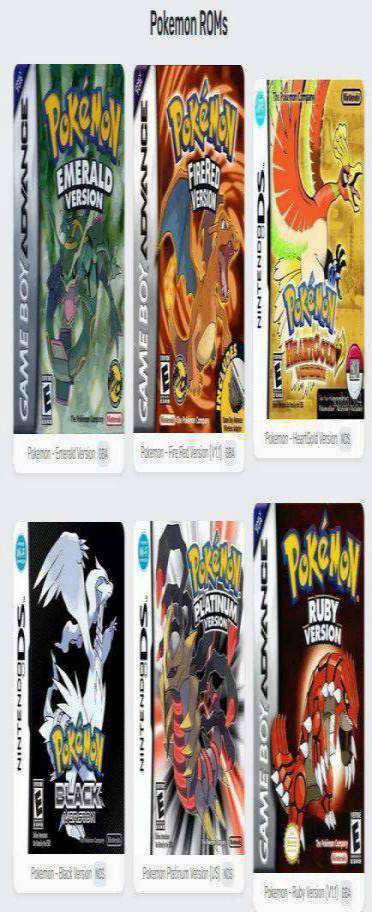
After you’ve downloaded and installed My Boy on your Android device, you’ll need to download an actual Pokemon game on your Android device, you can download a Pokemon game for My Boy emulator by clicking on the link below.
[su_button url=”https://www.emulatorgames.net/pokemon-roms/” target=”blank” style=”soft” background=”#F45511″ center=”yes” radius=”round” icon=”icon: external-link” rel=”nofollow”]Download: Pokemon Games[/su_button]
Step 3: Extract Downloaded Pokemon Game File
Once you’ve downloaded any of the Pokemon games on your Android device, the game is in a .zip format, so you’ll need to extract it with a file extractor too like Zarchiver or WinRAR, click on the Pokemon Game and Extract it on your Android device.
Step 4: Launch My Boy GBA Emulator
Launch the GBA emulator on your Android device, once you’ve launched it. You’ll see an option to launch the GBA game on your Android device, just locate where the downloaded Pokemon game is located and play it.
Method 2: Play Pokemon Emulator Games for Android With GBA.emu
GBA.emu is another Game Boy Advanced emulator and one of the best GBA emulators on Android, with GBA.emu, you’ll be able to download pokemon emulator games for Android. Follow the steps below if you want to know how to download Pokemon emulator games on Android.
Step 1: Download GBA.emu APK On Android
GBA.emu is another GBA emulator on Android and it’s a paid one, but there’s a way you can download this emulator for free on your Android device, you can use the download link below to download GBA.emu APK on your Android device.
[su_button url=”https://files-moddroid.ezjojoy.com/GBA.emu/GBA.emu_1.5.55Preview-Mod.15010555.apk” target=”blank” style=”soft” background=”#F45511″ center=”yes” radius=”round” icon=”icon: external-link” rel=”nofollow”]Download: GBA.emu[/su_button]
Step 2: Download The Pokemon Game File
After you’ve downloaded and installed My Boy on your Android device, you’ll need to download an actual Pokemon game on your Android device, you can download a Pokemon game for the GBA.emu emulator by clicking on the link below.
Step 3: Extract Downloaded Pokemon Game File
Once you’ve downloaded any of the Pokemon games on your Android device, the game is in a .zip format, so you’ll need to extract it with a file extractor too like Zarchiver or WinRAR, click on the Pokemon Game and Extract it on your Android device.
Step 4: Launch GBA.emu on Your Android Device
Launch the GBA.emu app on your Android device, then on the screen, click on Load Game and select the folder in which the Pokemon GBA game was saved, click on the .GBA file and begin to play.
Conclusion
That’s the easy method on how to download pokemon emulator games for Android, if you have any questions, kindly leave a comment below and you’ll be attended to asap.
More Useful Related Articles:
Tags: Best Pokemon GBA Games, Download Pokemon Emulator Games, Download Pokemon Games for Android, Pokemon GBA Games